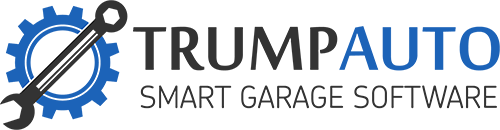Selecting your VAT calculation method
It is now possible to set the VAT calculation method on the Sales Invoice, which allows you to change whether the VAT is calculated on the sales invoice based on “Each Line (item)” or on “Final amount”.
How to set up your preferred method?
Settings -> Company Settings -> Sales Invoice Settings -> Calculate VAT
In case of a line based calculation, VAT is calculated for each line of the invoice, rounded to two decimal places. Finally, the VAT on all invoice lines is added together, and that’s VAT on the invoice. The trump car uses this calculation method by default.
When calculated from the final amount, the invoice is calculated from the total sales amount of the invoices and rounded to two decimal places.
When using the VAT calculation from the final invoice amount, care must be taken when exporting invoices to Merit Aktiva, as Merit calculates VAT on a line basis (https://www.merit.ee/funksioonid/kuidas-toimub-aktivas-muugiarve-kaibaksuu-arvutamine/) and it may happen that Incorrect data or export to Merit failed.
Like the FIFO setting, this setting works on a document basis – the new setting does not apply to sales invoices that have already been created, but only applies to all new sales invoices.